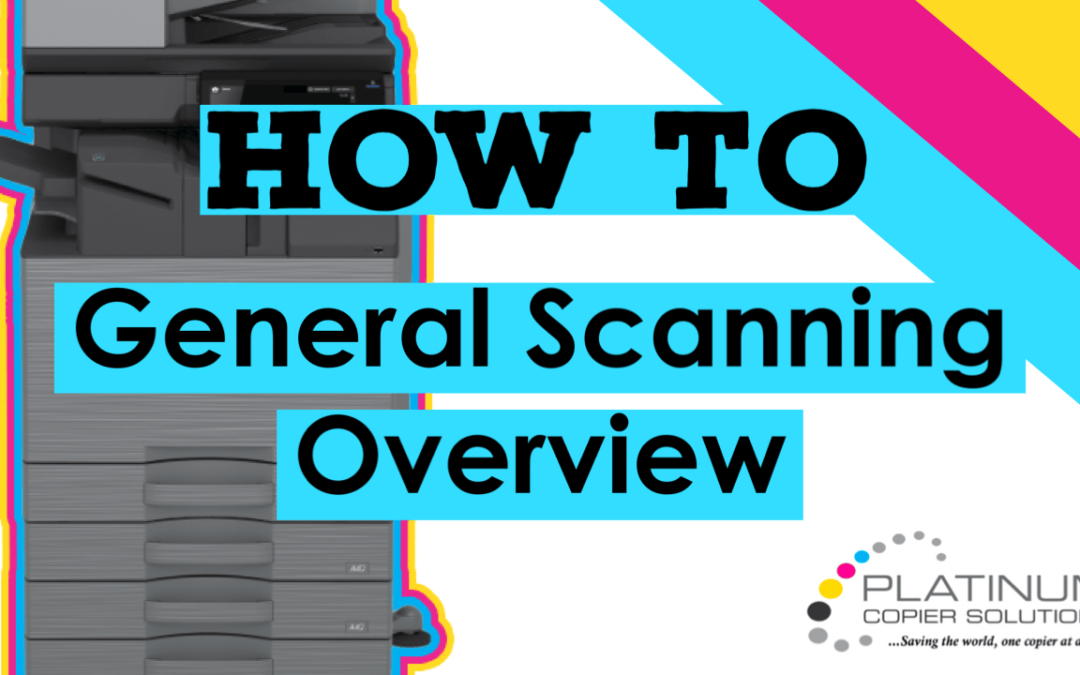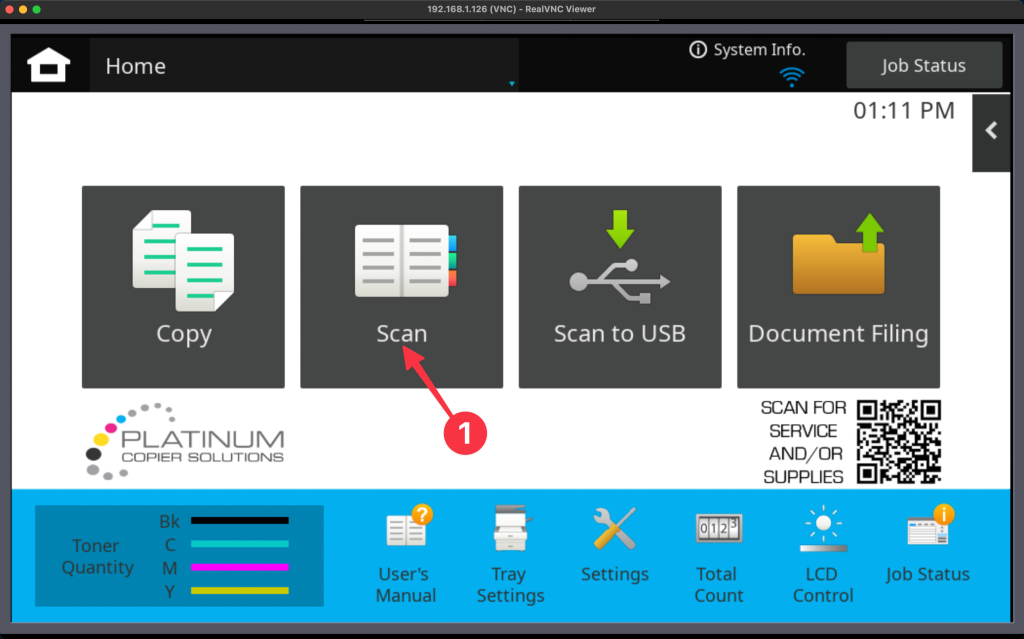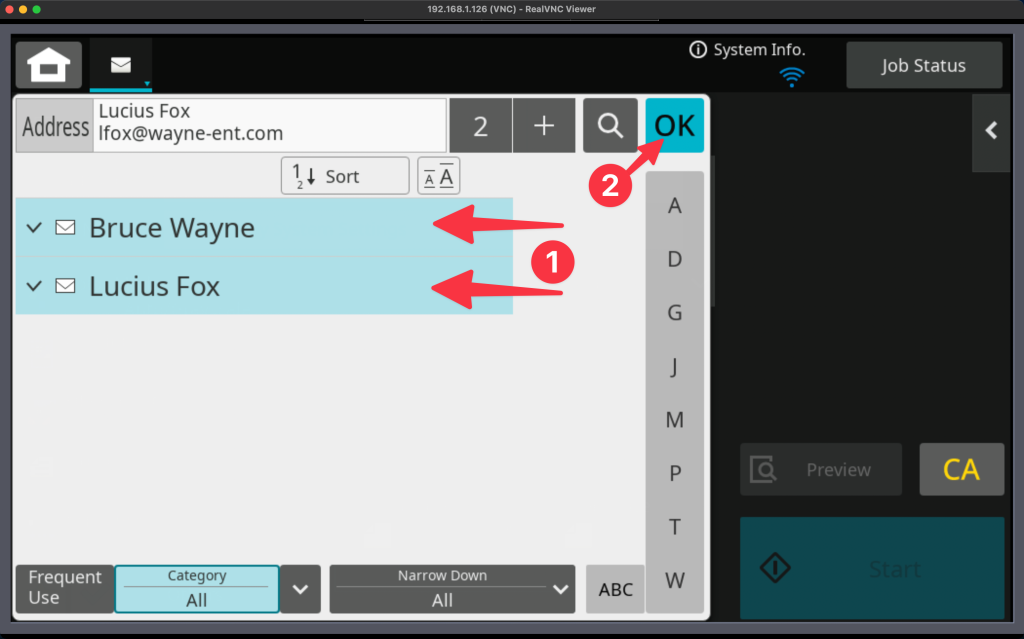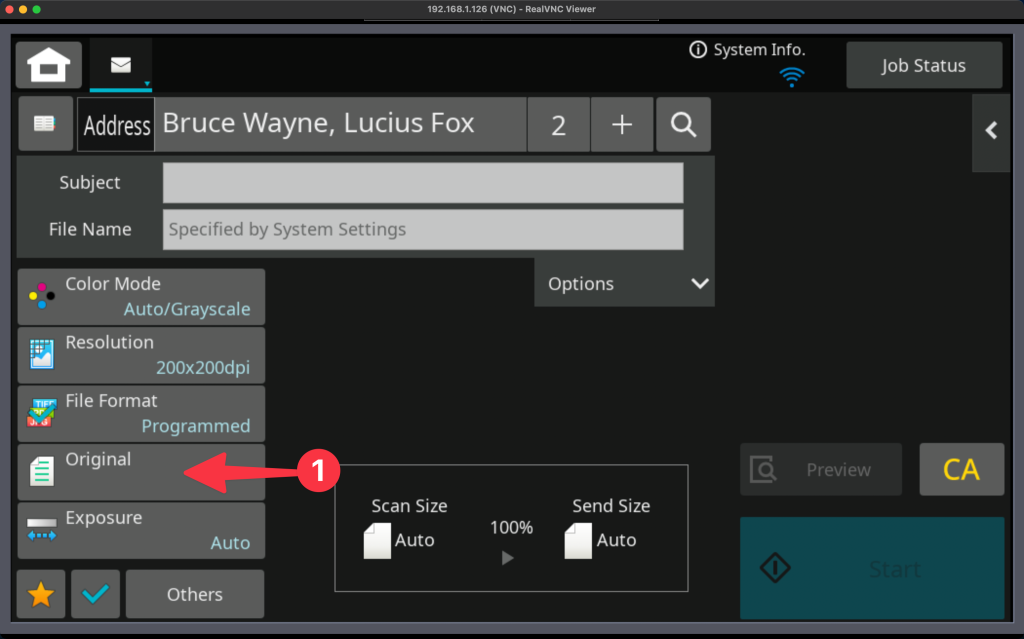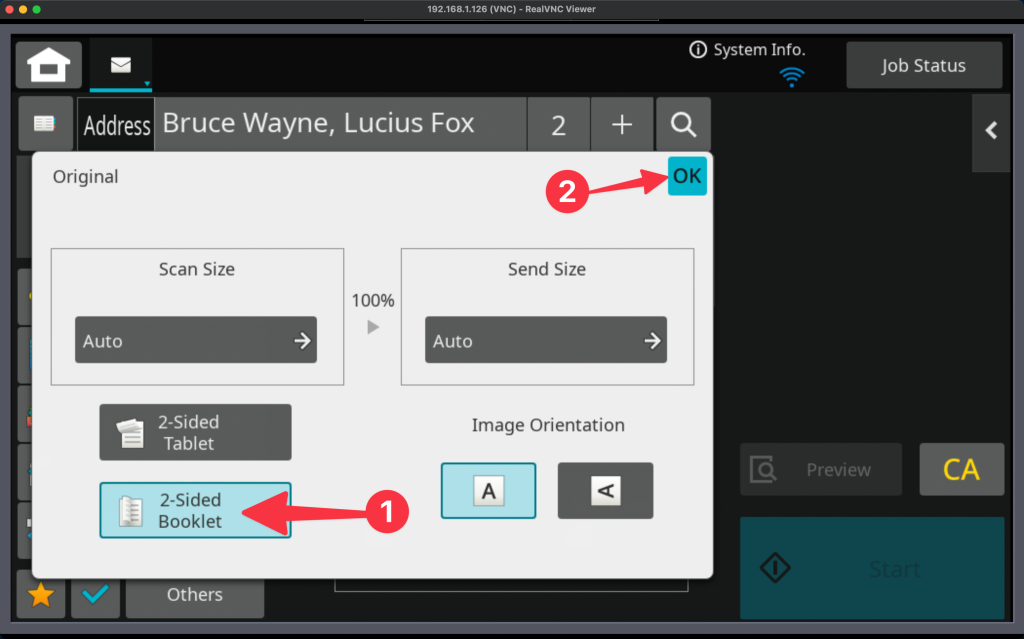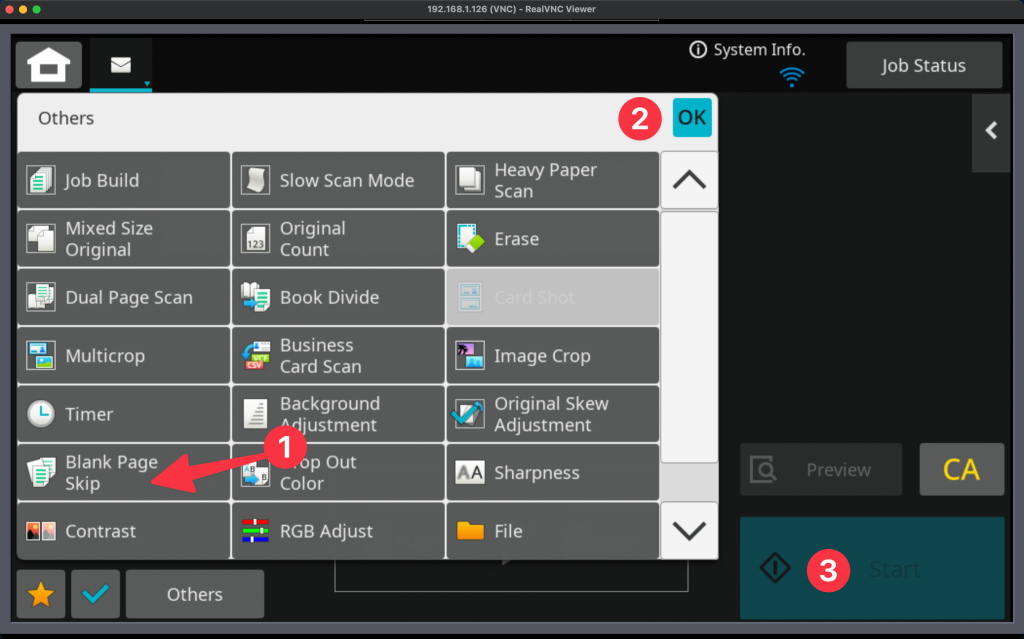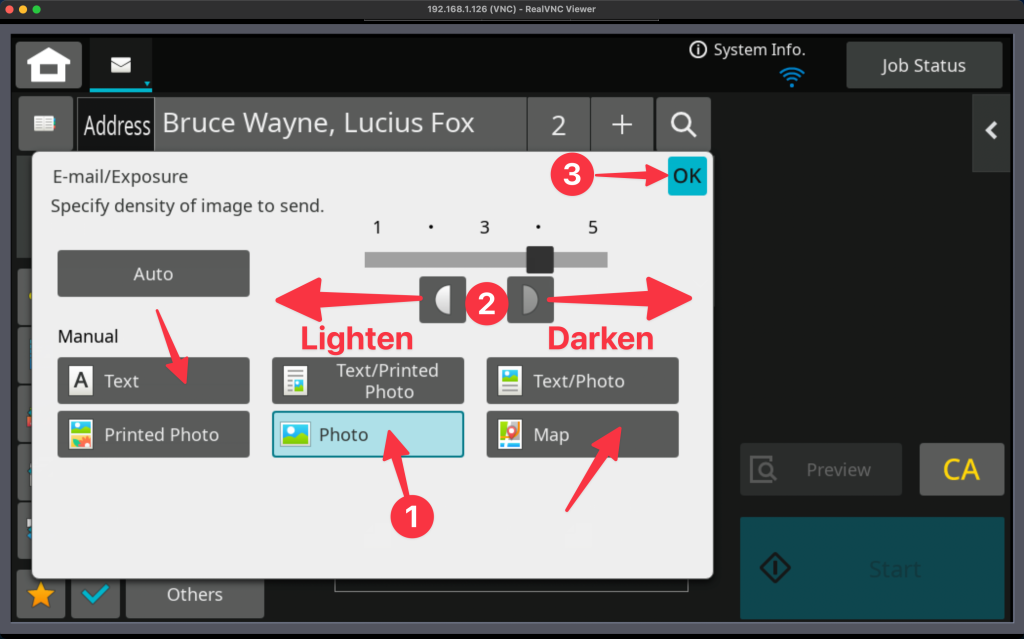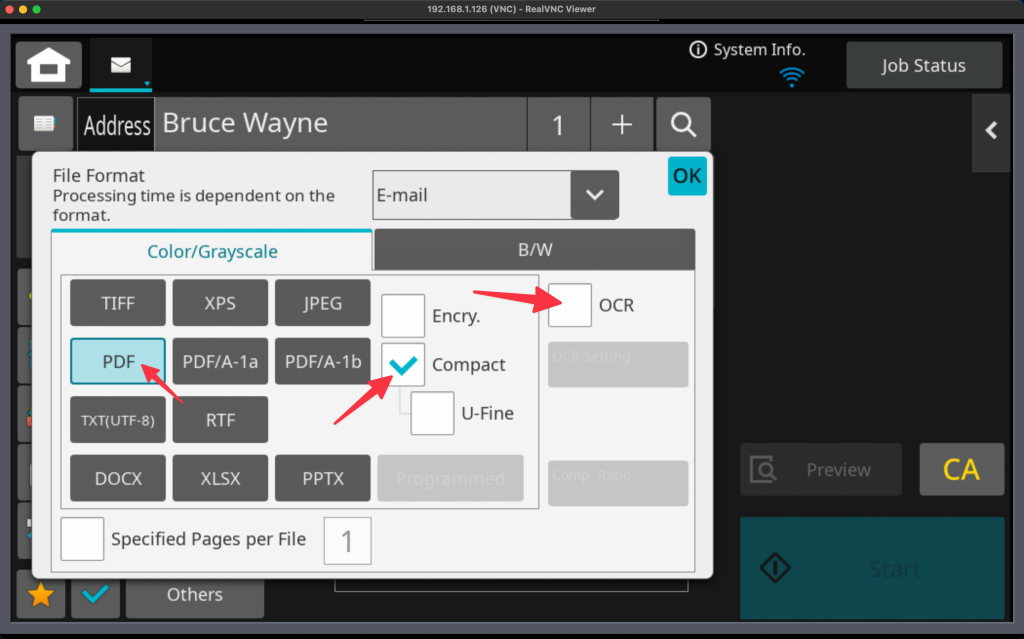How To Scan on a Sharp Copier
At Platinum Copier Solutions we set all of our new copiers up with the same configuration that makes the Sharp system the most user-friendly. This involves changing the Home Screen buttons’ functions to increase the productivity from the out-of-the-box configuration. Part of that process involves changing the Scan function. If your screen doesn’t match the instructions below, try starting from the Address Book button, if you have that on your screen.
Video Instructional Overview for Scanning on Sharp Copier
FAQ Scanning on Sharp Copiers
The most frequently asked questions that we will address here when scanning are:
- How to scan a 2-sided document
- How to change the file format when scanning
- How to change the exposure when scanning
How To Scan a 2-sided Document and Skip Blank Pages on a Sharp Copier
- Tap Scan

- Choose the scan recipient(s) then tap OK

- Tap the Original Button on the left menu

- Tap the 2-sided booklet option, or the tablet style if you want your pages flipped top to bottom.

- If you do not want to remove the blank pages from your document, you can go ahead and touch Start to scan your document. Read on if you want to enable Blank Page Skip.
- After choosing 2-sided, tap OK, then the Others button. On the Others menu, tap Blank Page Skip, then enable the feature. Touch Start to scan your documents.

How To Adjust Exposure When Scanning on Sharp Copier
- As above, tap Scan, then choose your recipient(s) then tap OK.
- Tap Exposure then choose which type of original you are scanning – Photo, map, text/photo, etc. Adjust lightness and darkness left or right, then tap OK, the Start.

How to Change File Format when Scanning on Sharp Copier
By default your scans will be a regular PDF document. If you need to change the file format, see below.
- As above, tap Scan, then choose your recipient(s) and then tap OK.
- Tap the File Format button. Choose your desired file format. On Advanced models you will have the option to scan to Microsoft Office formats, and an option for Compact PDFs and OCR.

- After choosing your format tap Start to scan your documents.
Nationwide Sales and Service
Platinum Copier Solutions is the premier Sharp copier dealer in Texas, but we can cover your office equipment needs nationwide! We work with a network of certified Sharp providers around the country to provide coverage to all 50 states. Your business has one company to contact for all sales, service and supply requests.
Perks of using one vendor company-wide:
- Consolidated billing
- Live voice answering for service dispatch and supply orders nationwide
- Uniform fleet with matching interfaces and supplies
- Standardized “clone” file so all of your equipment has identical settings (security, network settings, interface customization)
- Support tools for IT staff to manage entire fleet
- Automated meter reading collection
- Proactive toner shipment (*opt-in)