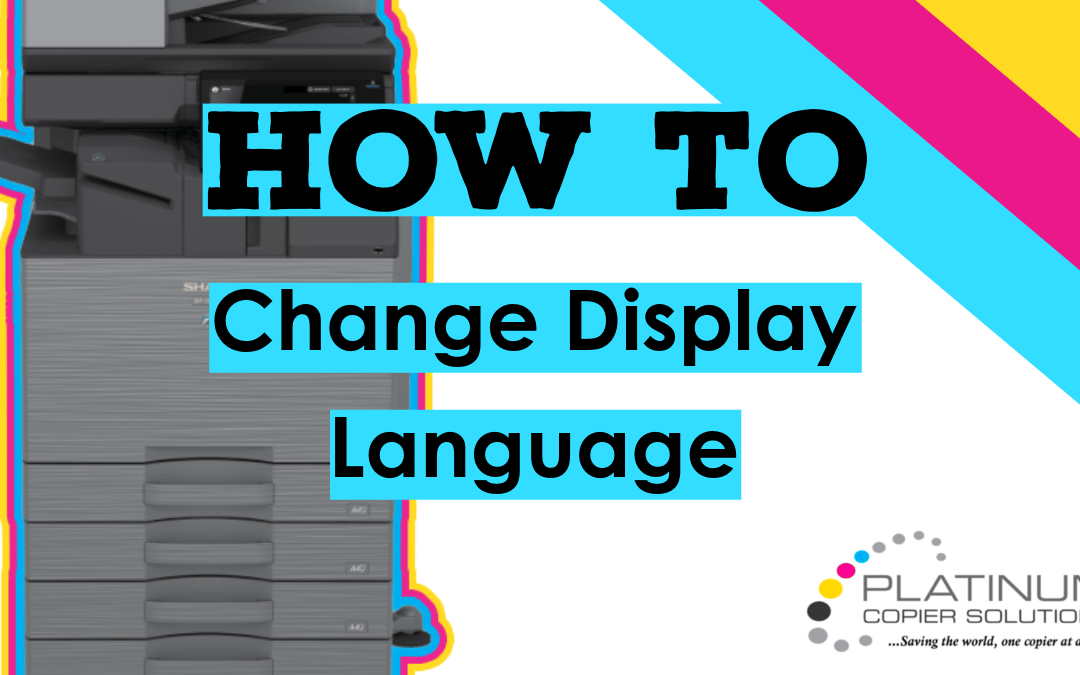In today’s interconnected world, businesses operate across multiple regions, requiring office technology that adapts to diverse language needs. Sharp’s multifunction printers (MFPs) address this challenge with a touch-of-a-button language switching feature, making them ideal for multilingual workplaces.
Effortless Language Customization
Sharp MFPs allow users to change the display language instantly, ensuring seamless operation for employees who prefer different languages. Whether in an international office or a bilingual work environment, this feature enhances accessibility and usability.
How It Works
- Access the Settings Menu – Navigate to the Operation Settings on the MFP’s touchscreen.
- Select Language Preferences – Choose from a list of available languages.
- Apply Changes Instantly – The interface updates immediately, allowing users to work in their preferred language.
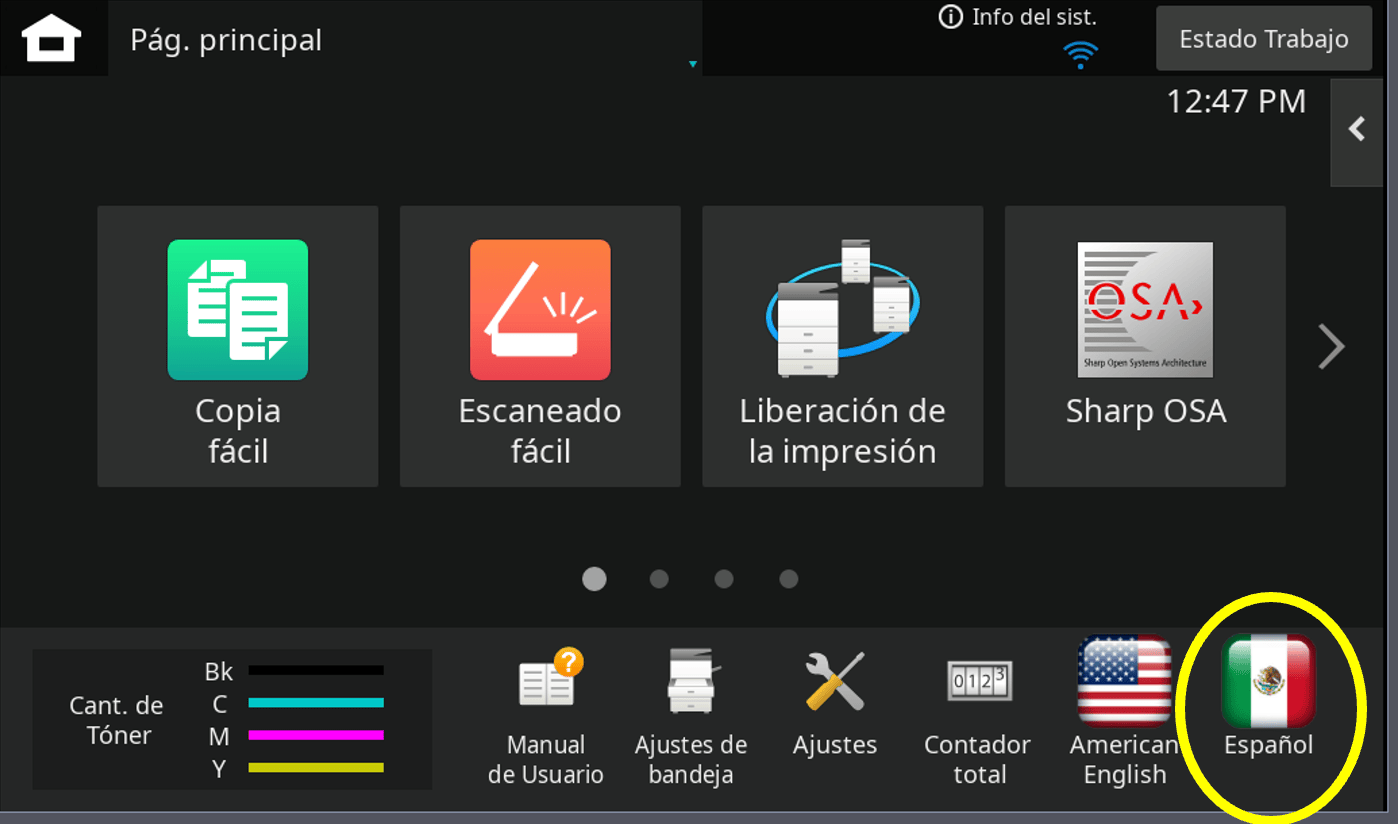
Step-By-Step Instructions
- Tap Settings on the home screen
- Tap the admin login button at the top-right of the screen, enter the administrator password to login.
- Tap the System Settings tab
- Tap the Home Screen button
- Tap the link for the button position you want to edit/change.
- Tick the Language box, then choose which language you want to display, then tap Submit at the top or bottom of the page
- Repeat steps 5-6 for as many languages as you choose
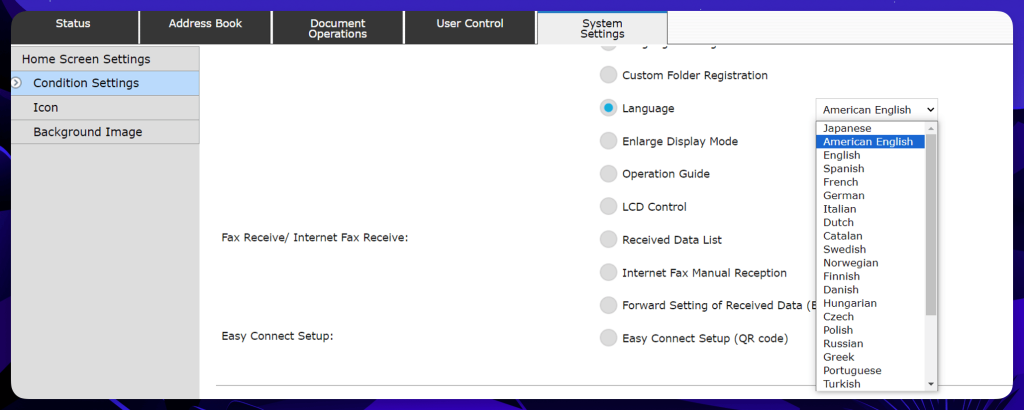
Key Benefits
- Improved User Experience – Employees can interact with the MFP in their native language, reducing errors and increasing efficiency.
- Enhanced Accessibility – Supports diverse teams, ensuring inclusivity in global workplaces.
- Seamless Authentication – When user authentication is enabled, the MFP prioritizes the language set in the user’s profile, streamlining operations.
Ideal for Multinational Offices
Sharp’s language-switching capability is particularly beneficial for:
- International corporations with multilingual staff.
- Educational institutions catering to diverse student populations.
- Government agencies requiring multi-language support.
Final Thoughts
Sharp MFPs redefine convenience with their instant language-switching feature, ensuring smooth operation in multilingual environments. Whether printing, scanning, or managing documents, users can work effortlessly in their preferred language.